PCP is a very useful security and adminitration script that can help you quickly find Processes (PIDs) having particular TCP Port(s) open, TCP ports open by specific PIDs or even list all the TCP Ports open by all PIDs running on your system.
The PCP script works on Solaris 10/9/8 and can be downloaded from here. Simply save the pcp.txt file to your Solaris Server as a Shell scripts (say pcp.sh) and change permissions to execute.
# chmod 755 pcp.sh
PIDs for TCP Port
Run PCP with “-p” option to show the PIDs of processes having a TCP port (say Port 22)
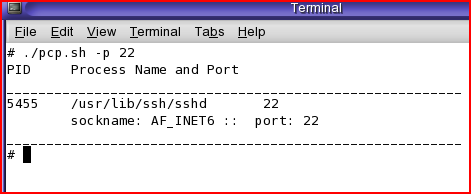
For instance, to find PIDs opening TCP port 22.
TCP Ports open by PIDs
Run PCP with “-P” option to show the TCP ports open by specific PID
For instance, here I try to find the TCP ports open by PID 18805
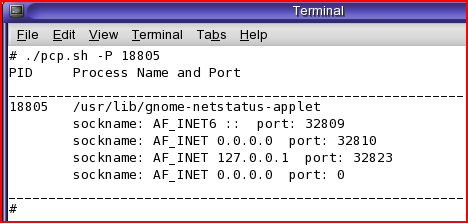
All PIDs for all open TCP Ports
Use the “-a” option to list all TCP ports open with all the PIDs
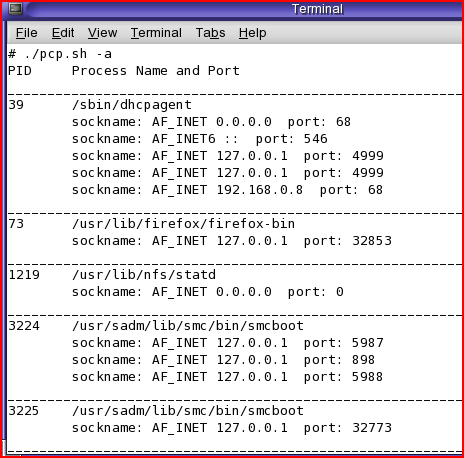
Nice tool,
thanks for the hint!
how do i learn ur aplication on line. thanx
Good tool to use.
What is the difference between PCP scripts and PS commands?
great tool!!!!!
WARNING – WARNING – WARNING
You must NEVER use this tool on a production system. Like most lsof-like scripts for Solaris you can find on the net it is based on the Solaris pfiles command. This command temporarily stops the process in order to inspect it. For some processes/daemons even a short stop will make them crash. Don’t go there, amigo.